
In my quest to conquer online marketing this year, I’ve been looking for ways to create easy, FAST images for various platforms–BookBub, BookGorilla & the like, Facebook Ads, Twitter posts, headers for various sites, etc. With the thought in mind that some of you might like easier ways to do this, too, I am sharing my latest find. Here is an article about creating perfect BookBub ads, with links to a great online site called BookBrush. It’s affordable, easy, and best of all, FAST to create nice looking designs with 3-D images of your book covers (using their selection of templates).
How To Create Eye-Catching BookBub Ads
Now, I’ve done a lot of graphics over the years using PaintShopPro (a more affordable “version” of PhotoShop), but even though I’m very familiar with it, BookBrush is worth using just for the terrific selection of templates available. You can upload your cover image, choose a 3-D book, Kindle, or iPhone template, and voila! They’ve done the hard stuff. You can use your own background, including the cover of your book, or choose from a selection of theirs. AND they have templates for complete designs, too, ready for you to add your cover image, tweak their background a wee bit, and add your own text. All I had to with the template above was add my .jpg to both 3-D graphics, tone down their background to a more neutral shade of gray, and add my own text. It took me less than ten minutes.
Now, I haven’t yet found a way to save the result as a .jpg on their site, but if I save the image to my computer as a .png, I can open it up in my own program, merge the raster layers into one, and save as a .jpg from there. Another 60 seconds or so. I can also add frames or borders at that point, if I wish. But even left completely plain, the resulting image looks pretty good, and I’ve only BEGUN to play with options.
For me, those 3-D book images are GOLD! They are surprisingly annoying to create from scratch, so for that alone, I think I’ll be using BookBrush a lot.
The link to the BookBub article also contains the link to BookBrush, too. Hope some of you find this as useful as I think I will.
BTW, the above was my second creation, and I used their templates all the way. The one below was my first, using my own uploads, etc. It took me about a half hour, being totally unfamiliar with the program, and that wasn’t bad, but I suspect I’ll often use their templates, because you don’t need to reinvent the wheel EVERY time, right?
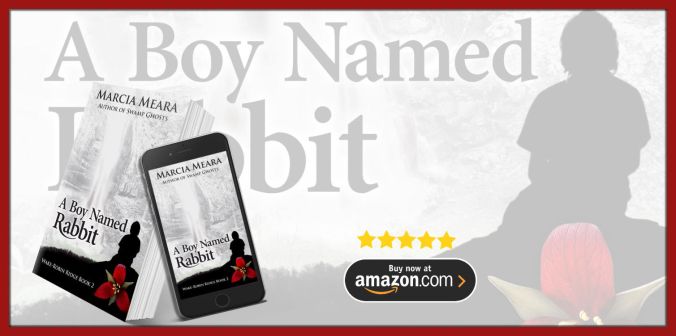
And here is a framed out version of the first ad, for times when that might help it stand out more.


I use BookBrush as well and love it! They do have a save your template feature and there’s framing under the editing area with the fonts and such.
They also have a new video feature I’ve tried. It could use some more templates, but they’re off to a great start 🙂
LikeLiked by 1 person
Glad to know you like it, Jacquie! I think it has great potential, and is so much easier for basic ads than messing with my full on graphics program. What I couldn’t figure out was when you download to your computer, it’s a raster .png file, instead of a .jpg, and for some reason I didn’t realize that at first. When I tried to use it, only one layer showed up. FINALLY, I figured out to merge the layers & save as a .jpg, but it seems like there should be a way to do that from the site. I did find a way to add a border, but not how to work with that beyond sizing the width. More exploration needed.
At any rate, it was the fastest I’ve ever been able to put together a graphic that would work as an ad. And I love that you don’t have to figure out what size to make your ad for the various publications and uses. You can pick from their selection, and presumably, you’ll be making a graphic that is perfectly sized for what you need. I’m so pleased with that! 🙂
LikeLiked by 1 person
I’ve just started playing with BookBrush, but until now I’ve used http://www.absolutecovers.com/blog/2016/11/25/3d-kindle-cover-converter/
for free 3d book images – also worth knowing about.
LikeLiked by 1 person
Thanks a million for sharing, Debby. You can bet I will be checking them out as well! I WILL get this marketing thing conquered, doggone it! 😀
LikeLiked by 1 person
Reblogged this on Author Don Massenzio and commented:
Check out this great post from The Write Stuff blog on Creating Eye-catching Ads for Your Books
LikeLiked by 1 person
Thanks so much for sharing, Don! Hope your followers find some use for BookBrush. I’ve already discovered lots of cool things I can do there, and best of all, FAST! They’ve done so much of the “leg work” already, it really speeds the process up. 🙂
LikeLiked by 1 person
You’re welcome.
LikeLike
What a marvelous resource, Marcia. I love your ads! Thanks for sharing this.
I am so far behind on everything right now, but want to take the time to explore this. It appears like a goldmine for authors!
LikeLiked by 1 person
It’s a gold mine for ME, that’s for sure, so I figured there’s be some folks here who’d like to give it a try, too. Hope you find it useful! 🙂
LikeLiked by 1 person
These are wow ads, Marcia! Thank you for the info. I plan to check it out soon when I get a chance. Busy with family right now. 🤗
LikeLiked by 1 person
Thanks, Janice! And I’m feeling pretty good with what I’ve done in a total of a day and a half, at about 10 minutes or so per ad. Amazing. I’m sure BookBrush isn’t the only place out there where you can do this, and I know that there are some stand-alone programs that will let you create from scrach, but it’s far more time-consuming than clicking on the site, grabbing the template you want and inserting your cover .jpg. Then you can upload your own background, search through theirs, or use an already set up ad template. SO fast! 🙂
LikeLiked by 1 person
Sounds great! Now to find the time! I’m working on two books right now and wrote five more. Busy, busy! 😘🤗
LikeLiked by 1 person
Your graphics look amazing, Marcia! Cheers to you. This is the first I’ve heard of BookBrush, and will check it out for sure, Thanks for sharing! 🙂
LikeLiked by 1 person
Thanks, Natalie! I got so excited, I posted twice more, sharing other very quick creations. Haha. But I really felt like this was something that would be helpful to lots of us. When you check it out, let us know what you think of it. Hope you find it as useful as I have. 🙂
LikeLiked by 1 person
What great information, thanks, Marcia. I’ve just made a Twitter template for my book. It looks great, although I need to spend some more time playing around with it.
Without this post, I’d never of known I could make my own ads.
LikeLiked by 1 person
Hi, Hugh! I’m so glad you found it useful, and have already started creating. I’ve made several more that look even better, as I get more familiar with what I can do, and I find better images to use. I simply LOVE that it can be done so easily and quickly.
Don’t get me wrong. Most of what’s there can be created in any good graphics program like PhotoShop, etc, but it takes MUCH, MUCH longer, and the process isn’t intuitive at all. This is just so quick and easy, and it’s pretty darn versatile, too. I’m sold! (Literally). 😀
Have fun!
LikeLiked by 1 person
Yes, I agree, Marcia. Quick and easy is what we want. If I can’t work something out within the first two minutes, then I quickly move on.
Thanks again for the info.
LikeLiked by 1 person
My pleasure! I don’t remember now where I found the original link, sorry, but I KNEW it had to be passed along. 🙂
LikeLiked by 1 person
This is great, Marcia! I started poking about at BookBrush last week. And Terry Odell had a great post recently (https://terryodell.com/cover-mockups-no-hassle-and-no-cost/) where she mentions Adazing and DIY Book Design. Thank you for sharing your experience!
LikeLiked by 1 person
I try to make this blog as much about sharing as possible, Julie, so it was my pleasure to pass this along. And thank you so much for sharing links you’ve found to be helpful, too. I’ll be checking them out very soon, for sure–like TODAY, if possible!
It’s lovely that we authors have the option to network like no other authors before us. We can garner (and pass along) ideas and resources from writers all over the world, and I think that’s one of the very best (and most positive) things about the times we live in! So glad you stopped by today! 🙂
LikeLiked by 1 person