Been wanting to convert your book links to Universal Links? This post from Harmony Kent on Story Empire tells you how. (Be sure to check the comments, too, as there’s more than one site where you can do this.) Super happy to know how easy it is! Thanks, Harmony!
 Hello SErs, Harmony here 🙂 A while ago, I tried using universal links to take interested folks to my books’ sales pages … the links didn’t work. So, I gave it up as a bad job.
Hello SErs, Harmony here 🙂 A while ago, I tried using universal links to take interested folks to my books’ sales pages … the links didn’t work. So, I gave it up as a bad job.
Recently, an author on Twitter told me off for not using universal links. Duly chastised, I took another look. It seems that this capability has progressed a lot since the bad old days, lol. And still, it worried me to try it. Before I did anything, I made sure to research the heck out of it.
Eventually, I came up with Booklinker.net (https://www.booklinker.net/).
Here’s a screenshot:
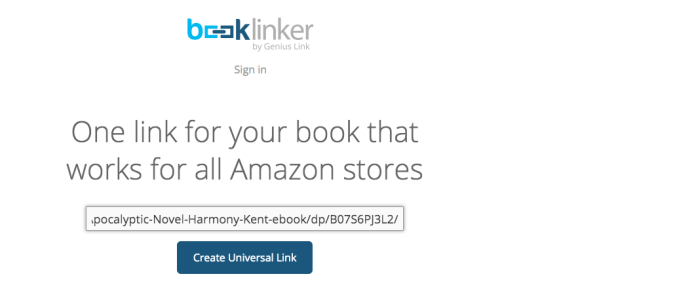
It couldn’t be simpler to use. I created a free account and now have a universal link for each of my books. The final URL looks something like this: mybook.to/FALLOUT.
They do offer a paid plan with lots of author resources, but I’ve found that the…
View original post 179 more words

Thanks for sharing my post, Marcia. Have a lovely day 🙂
LikeLiked by 1 person
My pleasure, Harmony! Thanks for sharing how simple it is to do this. I can’t wait to get all of my links converted, and will be working on it today! 🙂 ❤
LikeLiked by 1 person
Another great share Ms. Marcia. I hope it helps gives those that need it, some added knowledge and useful tools.
LikeLiked by 1 person
Me, too, Lynn! And I whipped right through it today. From now on, it’s universal links for me! Lots of places I need to update now, I guess, but worth it. 🙂
LikeLike
Thanks, Marcia and Harmony! Just set up a universal link for My Maine… 🙂
LikeLiked by 1 person
That’s great, Bette! I went through all my books this afternoon, easy-peasy! 😀 I’m very grateful to Harmony for her post letting me know how easy it was, and glad it helped you, too. 😀
LikeLiked by 1 person