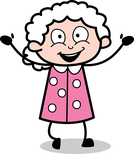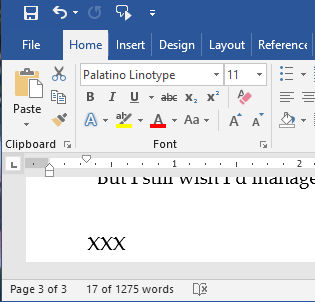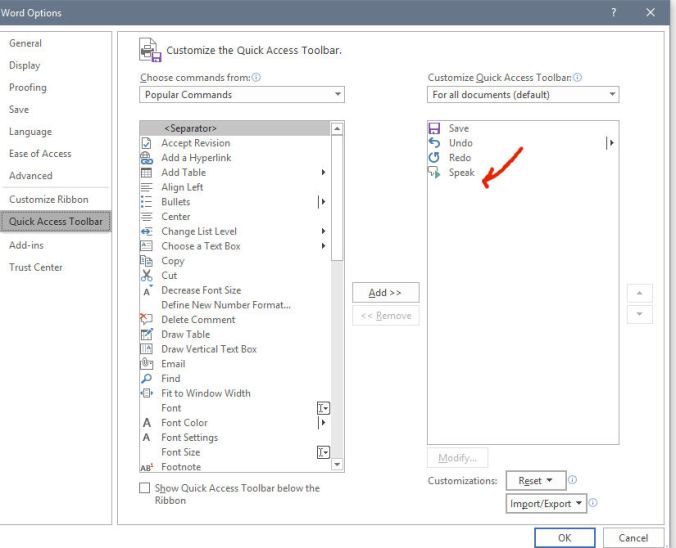We’ve talked about this in the past, but as I avail myself of the process more and more, I now wonder how I wrote anything without stopping to hear my words now and then. At the very least, how did I dare submit my revised document to an editor, never having done so? And yet it’s SO easy.
Like many of you, I have a regular writing routine, even though it got a bit lost in the post-hurricane shuffle. I’m getting back to it again. I write every morning, immediately after taking care of any emails that won’t wait. I always plan to write at least two or three hours, but more often end up writing for longer periods of time. (Thank you, Fitbit, for reminding me to get up every hour and walk for a few minutes.)
The first thing I do when I sit down to write is to go over what I wrote the day before. I prefer to catch obvious errors and make little tweaks before moving on. (It saves me lots of time in revision to start with a fairly clean copy, plus it puts me back in the story for the day’s work ahead.) And for the last year or so, I don’t just read what I’m going over. I listen to it, as well. You can download several good apps to do this, but having tried a few, I prefer using the one that comes with Word. It’s free, and honestly, it sounds every bit as good. Plus, since I write my books in Word to begin with, it means I don’t have to open another program.
What’s that? You didn’t know Word would read your work back to you? Neither did I for a long time, but thanks to a post here some time ago, I found out it does, if you ask nicely. 😀 It’s EASY, and this is how you do it. First, open your WIP in Word. Take a look at the very top of the page, in what is called the Quick Access Toolbar. It looks like this:
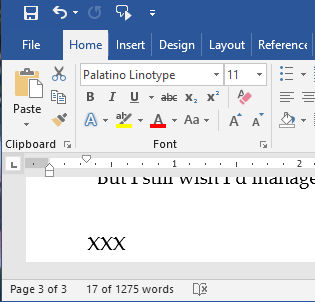
The default setting for this toolbar includes the icons for Save (the disk), Undo/Redo (the arrows), and Speak (the speech bubble). If you have somehow removed that from your Quick Access Toolbar, click on the DOWNWARD pointing arrow to the right and scroll down to where it says More Commands. Click on that, and this is what you’ll see:
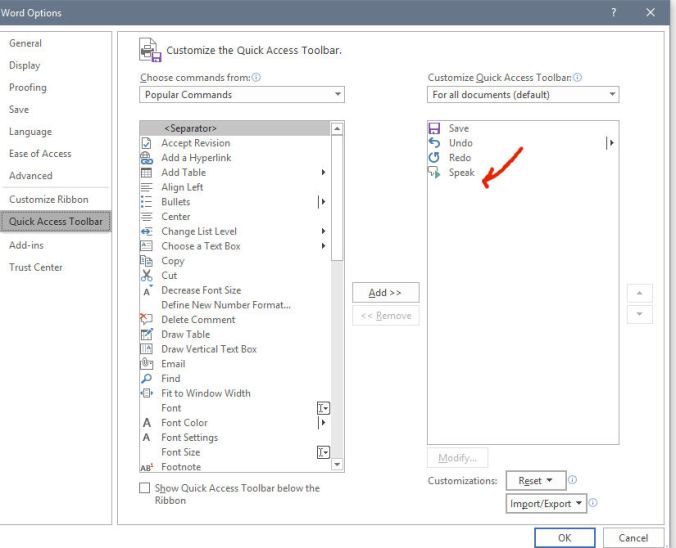
You can choose among the options in the left hand list to add them to the right hand list. Once they are in that right hand list, they will appear in your Quick Access toolbar. If you do NOT see “Speak” in that right hand list (note the red arrow), find it on the left side, and move it over. Click OK at the bottom, and when you close the menu, you should see the icon in your Quick Access Toolbar. See? Easy.
As for how you use it, just as simple. In your document, highlight the text you wish to hear and click on the speak bubble. (Be sure your speakers are on.) The voice will read what you have written. If you’ve never done this before, you may not realize this, but your ears will pick up lots of things your eyes miss. Double words ( to to, the the) and omitted words, for starters. That alone is worth using this. But you’ll be surprised at how often you’ll notice that a sentence you thought was fine is really quite clunky. Or perhaps you missed that it’s a run-on sentence, and hearing it aloud brings it to your attention. And phrases or character names that have been repeated far too often will positively jump out at you.
I often struggle with a tricky paragraph, and will stop to listen just to that before moving on. It’s amazing how hearing it out loud immediately alerts me as to why I was having trouble with it. I can often fix the problem simply by reordering the sentences. And sometimes, when I hear the paragraph out loud, I realize it’s just dumb, and should be deleted at once. 😯
So there you have it folks. Whether you use this tool as you go along, like I do, or save it for final revisions, I bet you’ll find listening to your work a major help. I hope so, anyway. I sure do. Give it a try, at least. What have you got to lose? 🙂