Another great post from Harmony Kent on Story Empire today, continuing her fabulous How to Publish with KDP series. This one is on How to Review and Preview your Paperback, something that is crucially important to do before finishing the publishing process. Hope you’ll check it out and will also share on all your favorite online spots, so others can take a look, too. Thanks, and as always, thanks to Harmony, too, for this super addition to her most excellent series! 🙂
 Image courtesy of bigstock.com
Image courtesy of bigstock.com
Hello SErs. Harmony here. As promised, here is part fourteen in the post series dedicated to taking a step-by-step look at how to get your finished manuscript from your computer and on sale on Amazon in both ebook and paperback.
If you’d like to take a look back at the previous posts in this series, please click on the links at the end of this post.
So, here’s Part Fourteen: How to Review and Preview your Paperback.
From your KDP dashboard, click on ‘Edit Paperback Contents’, if you’re not in that screen already.

With your interior and cover uploaded, you can now use the online previewer. This will show you your front cover as well as the book’s content. It will show you the guides so that you can enure that no essential images or text fall outside the trim line.
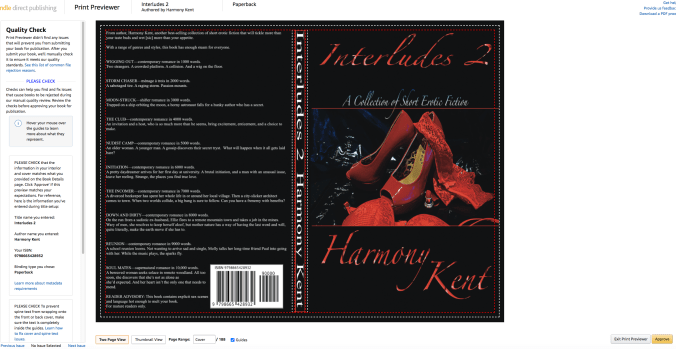
Ensure no text or images…
View original post 588 more words

This is such a useful series and so clearly presented, too!
LikeLiked by 2 people
So glad you’re enjoying it! 😊
LikeLiked by 1 person
Thanks so much for sharing, Marcia! 😊
LikeLiked by 1 person
Always happy to share this wonderful and helpful series of posts, Harmony! Great job! 🙂
LikeLiked by 1 person
I will need this for my next book thanks
LikeLike