
These were the quickest and easiest to make so far, and I hope some of you might be inspired to do something similar! Again, if I were running a sale, I’d add another line saying “On Sale Today,” or something similar. But I want to use these all season, so I went with Merry Christmas, instead. I can see doing these as Beach Reads in the summer, or as Halloween Reads, if your books are spooky. You can tailor the image and the wording as needed. And, I made these the size of Facebook headers, so I can use them there, too, if I want.
Hope you’ll have fun making your own. 🙂
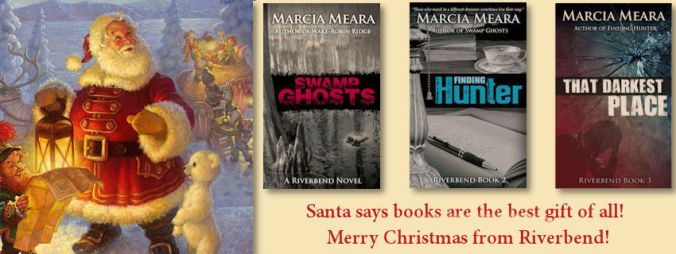

These are excellent, Marcia 👍😃
BTW, please send me your Authors Introductory article and get into my blog Authors Hall of Fame – then I can reblog your book promos, Marcia – see: https://thestoryreadingapeblog.com/contact-me/ for further information 🤗
LikeLiked by 2 people
Thank you, Chris, and thanks for reminding me about your Authors Hall of Fame. I swear, I’m going to do that later today, or first thing tomorrow. The electricians have warned me they will soon be cutting off the power to the house, as they finish rewiring the garage, so I want to wait for them to finish that before starting anything important. But I definitely needed that reminder! Thanks for the invitation!! (Again.) 😀
LikeLiked by 1 person
👍😃❤️
LikeLiked by 2 people
These are so great. May I ask how you create them?
LikeLiked by 3 people
Thanks, Darlene. I work in PaintShop Pro, which is like Photoshop, only not quite so pricey. That’s the same program I used for all my digital artwork that I shared a couple weeks ago. I have to stick to fairly simple designs right now, because I still haven’t figured out how to do a lot of stuff since I upgraded. (“New & Improved” usually means “Wrecked Beyond Repair” you know. 😀 )
Glad you like them! 🙂
LikeLiked by 2 people
Thanks. I assume it’s a program you pay for. Love your explanation of new and improved!!
LikeLiked by 1 person
Yes, PSP is a huge, very versatile program, and but at under $200 is a much better deal for people who aren’t full time graphic artists (like my cover designer), who can justify paying hundreds more for Photoshop. I did digital painting for a living for a few years, so I was willing to invest a reasonable amount but not what Photoshop cost at that time, which I think was about $900, or the like. But for simple graphics like these two, I believe you could do it in Canva or possibly even in Paint, which comes with Windows. And there are other free graphics apps out there that would probably work, too. I just already have the bigger one, and use it for everything. 🙂
Yeah, I have other translations for the phrase “New and Improved,” too, but most of them I wouldn’t say in public. 😯 😀
LikeLiked by 2 people
Okay, you’re putting me to shame. I really should take the time and make a few holiday memes.
What can I say, Marcia, except they are definitely eye-catching and infused with the spirit of the holiday? I can tell you’re having fun and you’ve got a knack for these! 🙂
LikeLiked by 3 people
Well, none of these have been anything brilliant, but they do what I wanted them to, I think, and that is remind people that books are great Christmas gifts. And I posted them mainly to encourage others to try something like this, too, even if it’s out of their wheelhouse. So, get busy, girl!! 😀
LikeLiked by 2 people
😀
LikeLike
These are so clever – you are so clever.
Do you think I could have a go at this using Canva? The Dh could do the techie part if I feed him the lines and images.
LikeLiked by 3 people
Thank you, Mary, and I’ve seen some really neat things come out of Canva, so I don’t see why you can’t give it a go. What’s the worst that can happen? You don’t like it, and you delete it. So, why not try? 😀
LikeLiked by 3 people
Okay! Will sweet talk the DH into showing me the techie stuff.
LikeLiked by 1 person
I think it’s pretty user-friendly, and I’ll bet you’ll enjoy playing with it. Good luck!! 🙂
LikeLiked by 2 people
Yet more great inspiration, thanks Marcia!
I will be using Canva, it might not be the best but it’s easy to use 😀
LikeLiked by 3 people
Canva would likely work fine with simple images and backgrounds like these two. I just use the “bigger” program because I have it, since it was the program that allowed me to do my custom pet portraits, and other electron pen/Wacom tablet drawings. It has tons of gadgets, bells, and whistles I’ve never even tried, and which are certainly not needed for basic graphics with text. Can’t wait to see what you do, so don’t forget to share. 🙂
LikeLike
Beautiful! I need to check out PaintShop Pro. Much better than designing graphics in PowerPoint, which is what I do now. Thanks for sharing. 🙂
LikeLiked by 2 people
Thanks, Linda! PaintShop Pro is a full painting program that will do almost everything Photoshop will, for a far more reasonable price. That’s what I used for years, to paint those pet portraits I shared here a couple weeks ago, etc. There is definitely a learning curve involved with the newest build, though, and I haven’t had time to master it yet. But I can at least work in layers, so I can switch things around. For instance, I didn’t like the background color of the Santa Clause image above. Because it was on a separate transparent layer, I just flood filled that layer with the parchment color, and voila. No need to start over. when you have everything positioned like you want, you click on Merge All/Flatten, and voila! It’s ready to save as a .jpg.
I have never tried to do more than add text under (or beside) a slide image in PowerPoint, but in PSP, I can use filters, add drop shadows, bevels, and all sorts of other tricks, so it’s definitely more versatile, if that’s what you need. 0:
LikeLiked by 1 person
Reblogged this on anita dawes and jaye marie.
LikeLiked by 1 person
Thanks so much for sharing! 🙂 ❤
LikeLiked by 1 person
These look fabulous. I’ve always liked the idea of a themed book graphic. Like you said: Beach Reads, Holiday Reads, Halloween Reads… Awesome. I lack the talent and software but people swear by Canva. I’ve been wanting to do one of these for a bit now… 🙂
LikeLiked by 1 person
Thanks, Sarah, and I’m sure you don’t need an expensive program to do basic memes like these. I just happen to have one because I did digital painting for a living, once upon a time. I’ve used Canva once or twice, and found it simple and easy, and I’m sure you could do something you’d like with it. And that FREE thing is a pretty big plus. You should take a look at it. I’ll bet you’d be surprised at how easy it is to work with. They even have templates, borders, and other things to spruce your image up before you add text to it. 🙂
LikeLiked by 1 person
I know. I loved your digital (and non-digital) painting. Those were awesome posts.
Simple and easy. Sounds good to me. I’ve seen they have templates, too. Very cool. 🙂 Perhaps I’ll try…
LikeLiked by 1 person
Like I told Mary, what have you got to lose? Chances are, you’ll come up with something fun and useful, but if you don’t, you can just delete it. It’s worth trying, and you might find out you enjoy it. I think it’s fun, myself. 😀 And thanks for the kind words about my painting. I thoroughly enjoyed it for quite a few years. (But not as much as I enjoy writing!) 😀
LikeLike