This happens all the time. When a blog post has a title that makes the post too big, just shorten it. Like this:
Click on the post to tweet it. You’ll see something like this:

The -26 in red just means this tweet is 26 characters too long. Answer? Remove some characters, like this:
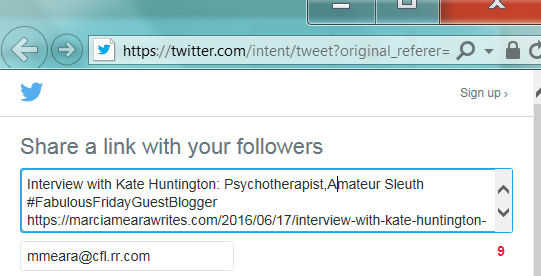
Took me less than two seconds to remove “Fictional Character, and.” Then I hit the Tweet button as usual. That’s all there is to it, honest. Easy-Peasy. (The actual link to the post is at the bottom, untouched, and will lead Twitter readers directly to the actual post, in its entirety.)

That’s exactly what I did…and voila! No problem. 🙂
LikeLiked by 1 person
I rest my case! 😀 😀 😀
LikeLike
Haven’t tried Twitter yet. Am overrun with FB connections lately.
LikeLiked by 1 person
Well, then . . . you’ve got nothing to worry about. It’s pretty much the only thing with rules that stringent. (Us wordy folks aren’t all that fond of Twitter, at times. 😀 )
LikeLike
Yes, true. I always do this when my titles are toooooo long.
I like twitter better than FB. From what I read there are a lot of restrictions there for authors, especially regarding advertising their books.
LikeLiked by 1 person
Probably true, Carmen. I don’t hang out there much. I have two FB pages. An author’s one and a personal one, but to tell the truth, the only social media I really enjoy is blogging. Well, and Pinterest, of course, but that doesn’t count. Pinterest is the crack cocaine of social media. No one can resist it. 🙂
LikeLike
It’s also possible to edit the title and even the link before posting the blog post but I must confess I don’t always remember to do that. Thanks!
LikeLiked by 1 person
Yep, you can do a lot of different things if the tweet is too long, but I think deleting a word or two is the quickest and easiest for most folks, especially if they are sharing a blog post. Just one fast and easy way to share a friend’s post. 🙂
LikeLike
Reblogged this on Don Massenzio's Blog.
LikeLiked by 1 person
Thanks for sharing, Don. I hope it helps anyone confused on what to do when tweeting out a blog post with a long title. 🙂
LikeLiked by 1 person
It helped me. You’re welcome.
LikeLiked by 1 person
Yay. I love it when I can share something that helps someone else. (Or when someone ELSE shares something that helps ME.) The writers on this blog are so good about that, aren’t they? Thanks for letting me know, Don. 🙂
LikeLiked by 1 person
Good share Marcia. You can also write how much you want by creating a Bitly link (link shortner). 🙂
LikeLiked by 1 person
Yep, but that’s more for your own tweets. You aren’t likely to take the time to do that when you’re just tweeting a blog post you enjoyed. That’s where this is the easiest way, I think. Delete a non-essential word or two, and you’re good to go. 🙂
LikeLiked by 1 person
You’re absolutely right! 🙂
LikeLiked by 1 person